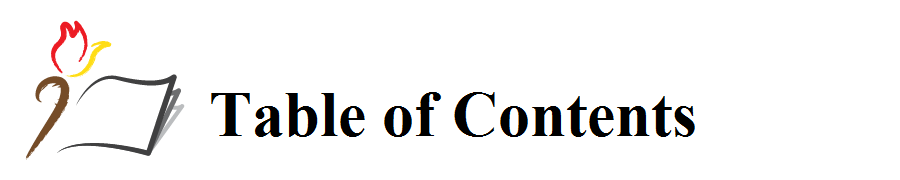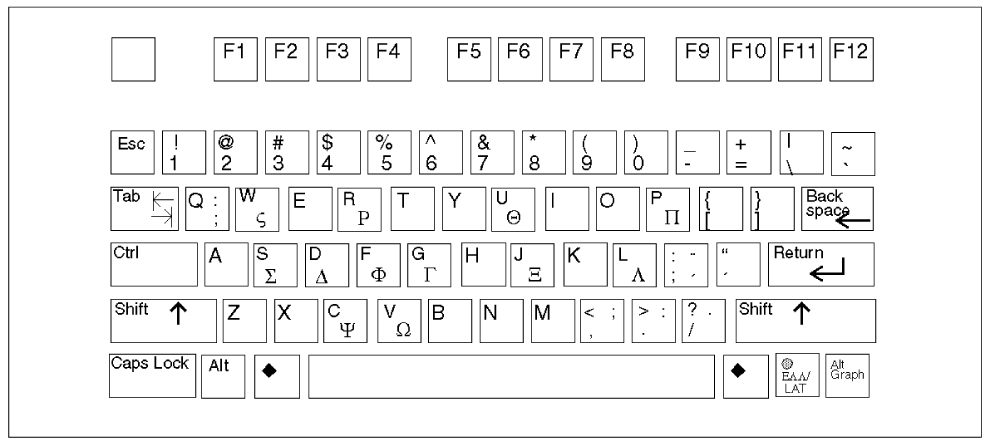
A. Windows XP adjustments:
1.Click Start button
2.Click Control Panel
3.Click Regional & Language Options (depending on your desktop settings, you may need to select Date, Time, Language and Regional Options in the Pick a category window, then select Regional & Language Options)
4.Select Languages tab in the dialog box
5.Click the Details button
6.Text Services and Input Languages dialog box should now be open - in the Installed Services area click the Add button
7.Add Input Language dialog box should now be open - select Greek in the Input language drop-down slot
B. Windows 7 adjustments:
1.Go to Start menu, click Start, and then click Control Panel.
2.In the Control Panel click "Change keyboards or other input methods".
3.In the Region and Language settings, under "Keyboards and Languages", click "Change keyboards..."
4.Click Add under "General", and then click Greek in the Add Input Language settings.
Details
1. For letters with emphasis (ά, έ, ή, ί, ό, ύ, ώ): Click ![]() and then the vowel you want to emphasize.
and then the vowel you want to emphasize.
2. For vowels with diaeresis (ϊ, ϋ): Click SHIFT - ![]() - ι or υ.
- ι or υ.
3. For vowels with emphasis and diaeresis (ΐ, ΰ): Click Right ALT - ![]() - ι or υ.
- ι or υ.
Other symbols
; --> Q
: --> SHIFT - Q
€ --> Right ALT - E